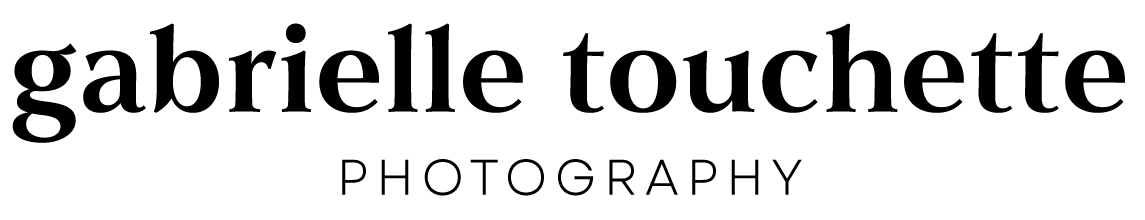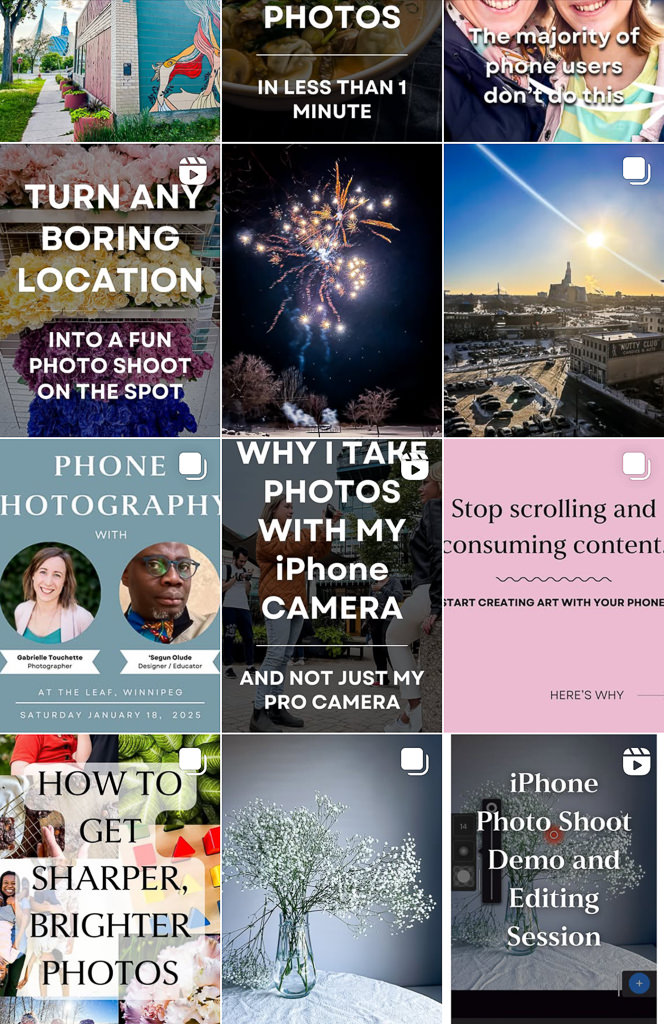We all know that showing up on our social media platform gets a lot of attention and engagement from our audience, especially when we show our face and share a personal caption. People are more likely to engage with our brand if they feel a personal connection to the human behind it. That’s why showing your face and introducing yourself on a regular basis is crucial to growing an engaged and connected audience.
Selfies sometimes get a bad rap. When I think of selfies, I cringe at the thought of poorly lit photos taken with the low quality front camera and duck lips. Ack!
But that doesn’t mean we need to throw selfies away. There are ways to get away from tacky selfies and embrace the art of self-portraiture. We all need photos of ourselves at one point, and the selfie is the easiest way to do it. But how to get away from taking bad selfies?
I’ve outlined my 4 no-nonsense selfie photography tips for your iPhone (or any mobile phone you have):
- Find good light. Good light is your best friend! Find a large window, with soft, indirect light. Get near it and face it. This will make everything look sharper, clearer, and with better colour. It will also make your skin look smoother!
- Use the rear camera on your smartphone, and not the front “selfie” camera. The back camera is bigger and takes better quality photos. Make sure to use that one so that you get the highest quality for your photo.
- Use a mobile phone stand and bluetooth remote trigger for your phone camera. Put your phone on the stand, connect the remote to your smartphone and start snapping away! The benefits of having the phone on a stand and a remote is that you can stand further away from the camera and still take multiple photos at the click of a remote button. Portrait photos always look better when the camera is further away from the person.

UBeesize stand with ring light and bluetooth remote.
- Edit your photos and make sure to crop! You’ll likely be far away from the camera when you took these selfies, so make sure to use Lightroom Mobile and crop the photo so that you don’t appear so far away in the frame.
-
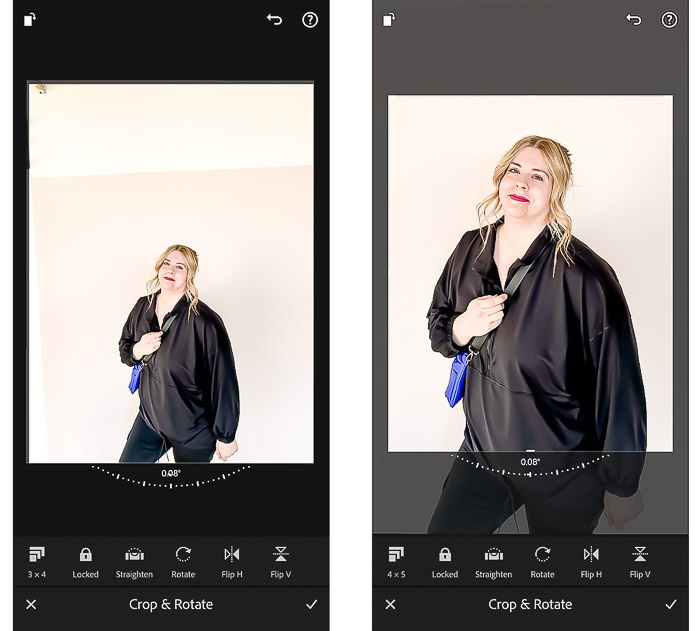
Use the crop tool in Mobile Lightroom to get a closer selfie portrait.

Taken with the iPhone 14 front camera and the Ubeesize bluetooth remote.