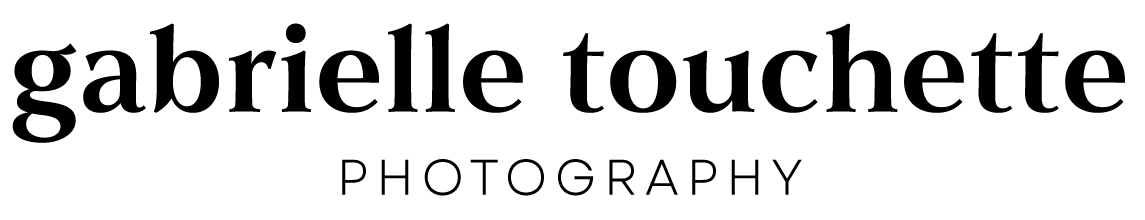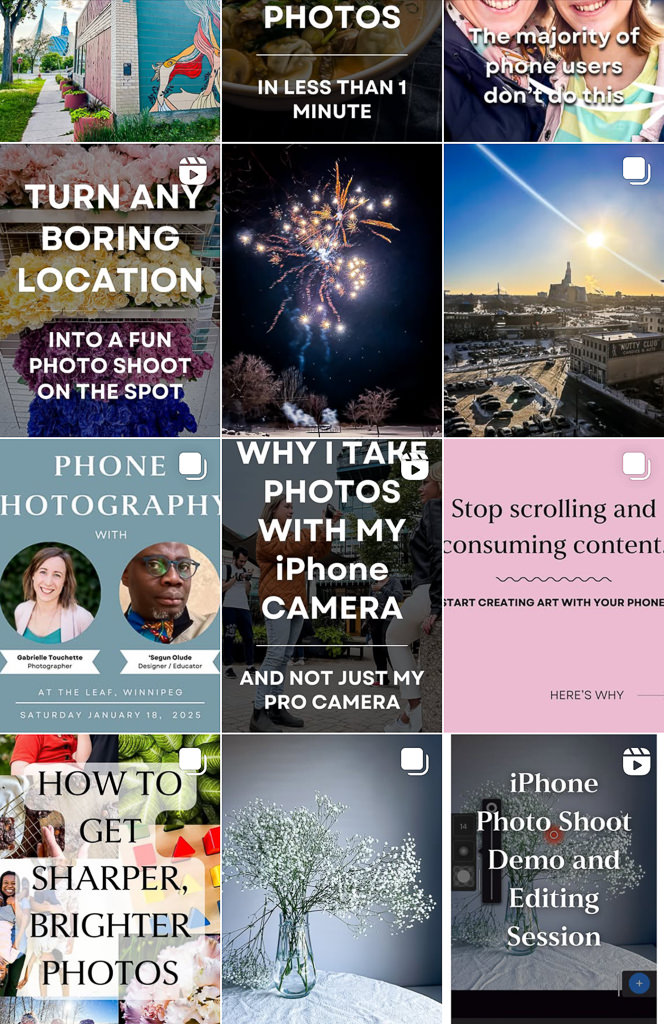If you’re a content creator and your brand requires a lot of photos for your digital marketing, you might be wondering if you should be buying a professional camera and learning advanced photography techniques. Or you might be wondering if all you need is an iPhone camera to take good photos.
I was wondering the same thing earlier this year when I invited a couple local small businesses and their content creators in studio for a mini product photography shoot. I wanted to do a photo shoot where I used both my iPhone camera and my Nikon Z6ii (a professional mirrorless camera) to compare the results.
This is what I found.

On the left: an iPhone shot taken without thought, intention and editing. On the right: a professional photo taken with my Nikon Z6ii mirrorless camera and edited in Lightroom Classic.
As you can see above, it’s easy to take a bad photo with an iPhone camera. If you’re not thoughtful about your perspective, your lighting and your editing, it can turn out to look pretty amateur. Especially compared to the professional photo on the right.
But I wanted to know: can I push myself to take an iPhone photo that looks as professional as the Nikon photo?
Here’s the result:

On the left: an iPhone shot taken with intentional perspective, lens focal length and edited in Lightroom Mobile using a custom preset I created for product studio photos. On the right: a professional photo taken with my Nikon Z6ii mirrorless camera and edited in Lightroom Classic.
By applying the basic principles of photography (what I call professional techniques) to the iPhone camera, I was able to create a photo that was pretty close in quality to my professional Nikon photo!
Here’s another example:
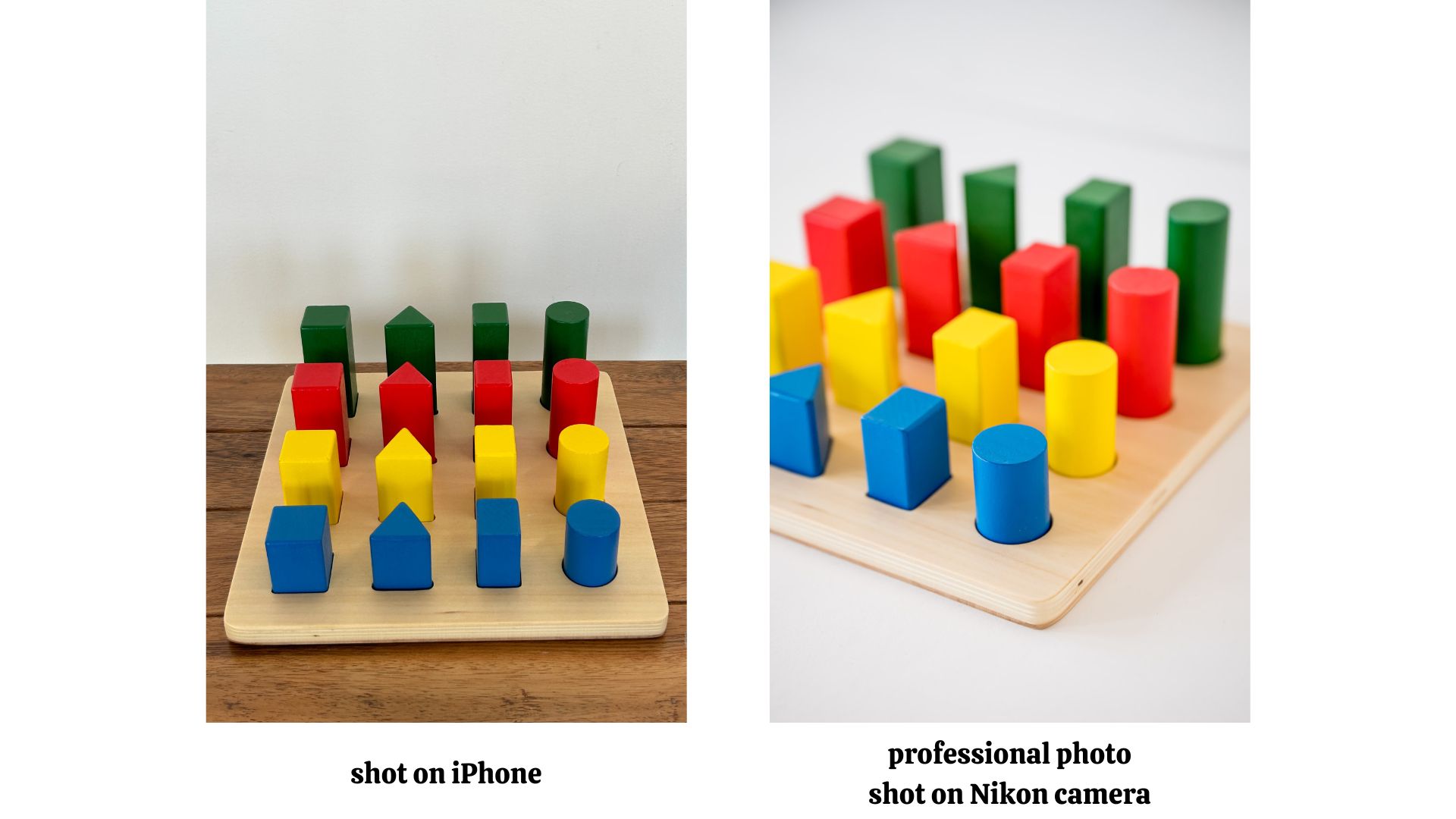
On the left: an iPhone photo taken without compositional and lighting techniques, and without editing. On the right: a professional photo taken with my Nikon Z6ii mirrorless camera and edited in Lightroom Classic.
Now let’s apply some photography techniques to the iPhone camera, and see the results:
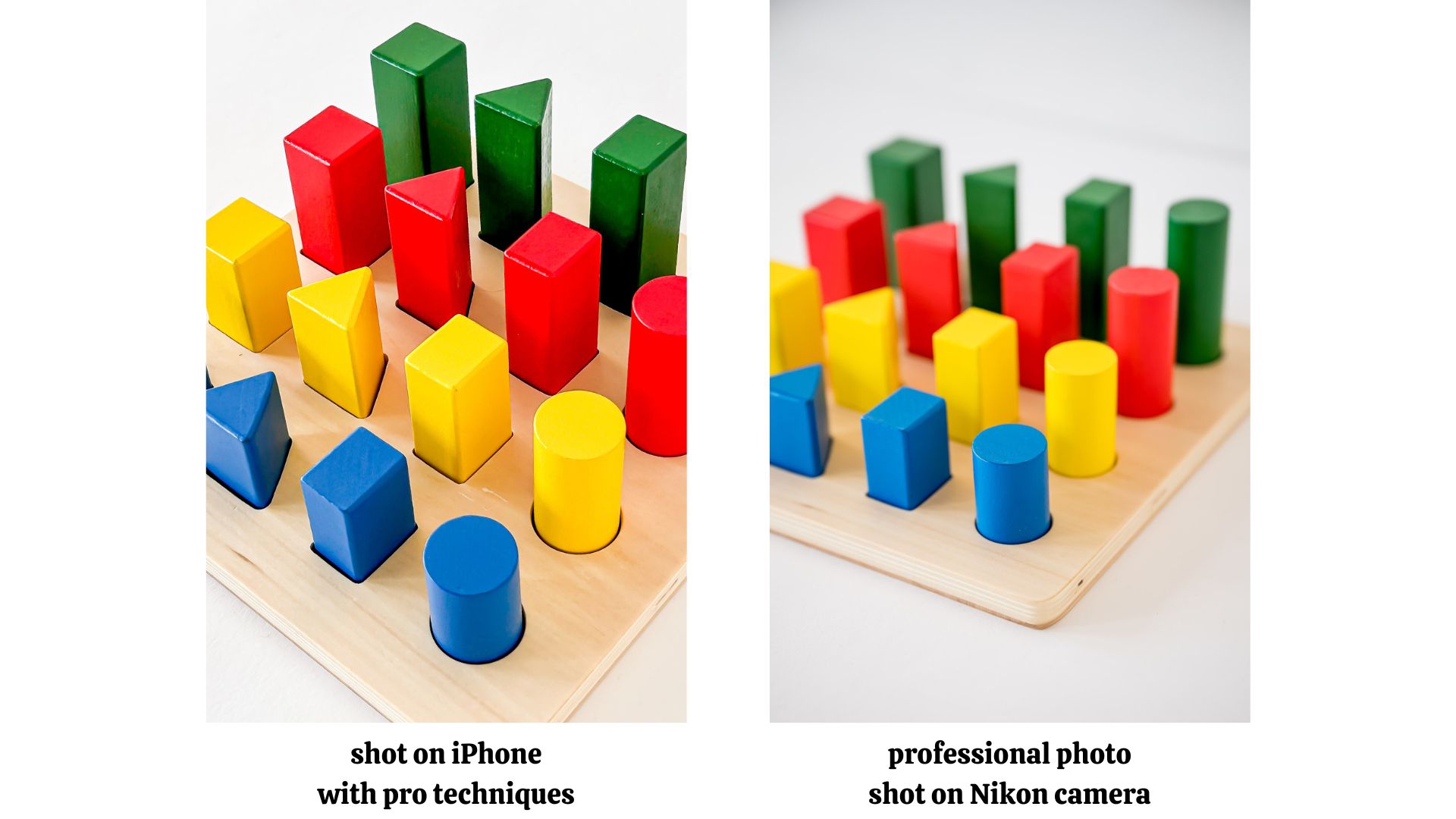
On the left: an iPhone photo taken with intentional perspective, lens focal length, proper natural lighting and edited in Lightroom Mobile using my custom preset. On the right: a professional photo taken with my Nikon Z6ii mirrorless camera and edited in Lightroom Classic.
A huge improvement in the iPhone photo!
This is good news for any content creator who does not own expensive, professional camera equipment. The iPhone camera (or any mobile phone camera) can take professional-looking photos with just a bit of technique and intention.
Remember: Getting your photos to look professional has less to do with your camera than you think.
Creating a quality photo is mainly due to how the person is taking the photo, even if it’s just shot on an iPhone camera.
This is what you need to create a quality photo with a mobile phone camera:
- understand light
- use good perspectives and composition
- edit in Lightroom Mobile
Yes there are limitations to phone cameras, but for the majority of the content you need to create, you’ll be able to do it well with your phone.
Here’s another example:

On the left: an iPhone photo taken without proper composition and with no editing. On the right: a professional photo taken with my Nikon Z6ii mirrorless camera and edited in Lightroom Classic.

On the left: an iPhone photo taken with intentional perspective, lens focal length and edited in Lightroom Mobile using my custom preset. On the right: a professional photo taken with my Nikon Z6ii mirrorless camera and edited in Lightroom Classic.
I hope these examples inspire you to start seeing your iPhone camera as a way to start creating content that resonates with your audience and makes a big impact. Don’t worry about buying expensive camera gear or hiring a professional photographer for every single piece of content you need to create.
You can do this.
Learn how to transform your iPhone photography in under 60 minutes.
Not ready to take the course? Sign up for my newsletter and get free tips straight to your inbox: