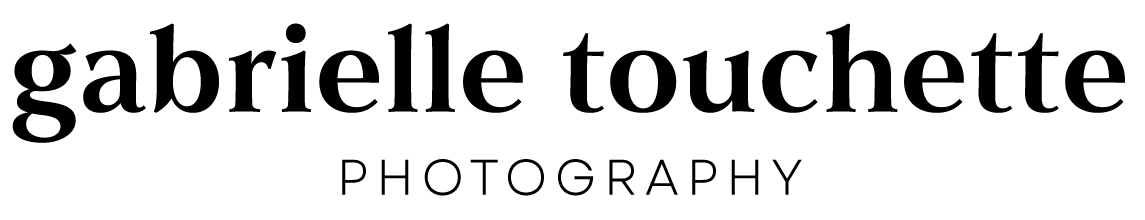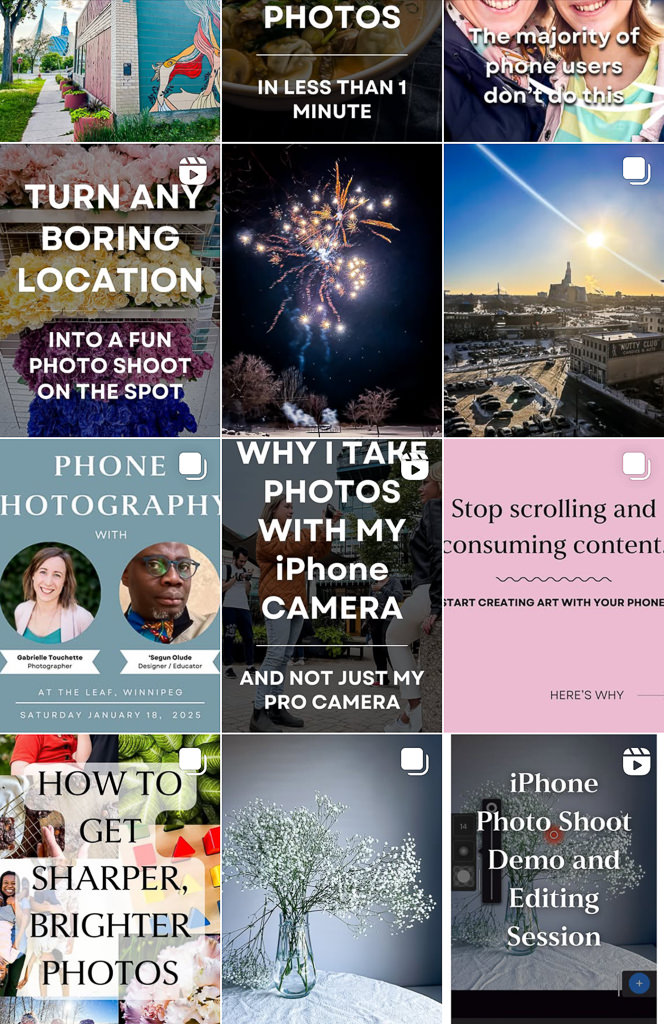The other day I was doing a headshot photo shoot in a tall office building, and during a break, I took a few iPhone photos of the city through their boardroom windows. I quickly snapped one photo, and it wasn’t until later (when I was editing) that I noticed a bunch of reflections from the indoor neon lights on the glass of the window.

These reflections are such a distraction and ruined what could have been such a perfect shot of the city! I was so disappointed that I didn’t catch this while taking the photo.
So since this is such a common mistake and one that is easily avoidable, here are instructions for how to correctly take photos through a window.

The red arrows show the unwanted reflections from the indoor boardroom ceiling lights reflected onto the window I’m shooting through. The green arrows point to reflections cast from the sun hitting the exterior of the building windows and reflecting back onto the street. This reflection I LOVE and is not to be confused with the indoor reflections I’m trying to remove. So to recap: the green arrows point to a good reflection. The red arrows point to reflections I want to remove.

I recreated the problem in the photo on the left. I took a photo through a window with an interior light on. The red arrow points to the reflection of the yellow light in the middle of the photo. In the photo on the right, I pressed my phone against the glass of the window to eliminate the reflection.
The solution is simply to press your phone against the glass of the window and that will completely eliminate any reflection from inside the room showing up on the window and on top of your photo.
Of course there are two other solutions to this problem:
- turn off all indoor lights
- use the remove tool in Lightroom to erase any unwanted reflections
Sometimes we don’t have control over light switches (such as in a commercial office or public building), and sometimes post-production removal can be finicky.
So the easiest solution is simply to press your phone camera flat against the window, and voilà! No more unwanted reflections.
If you found this article helpful, subscribe to my e-mail list to receive mobile phone photography tips, tricks and inspiration straight to your inbox.