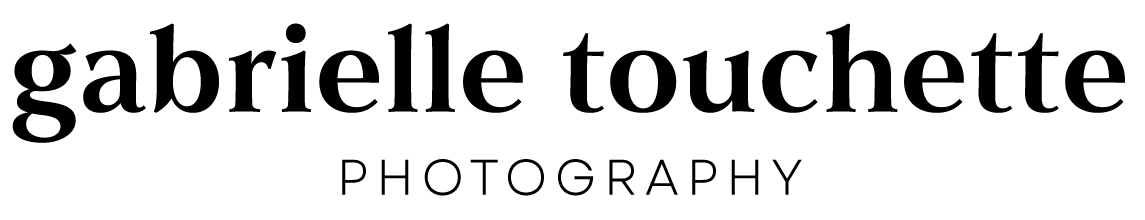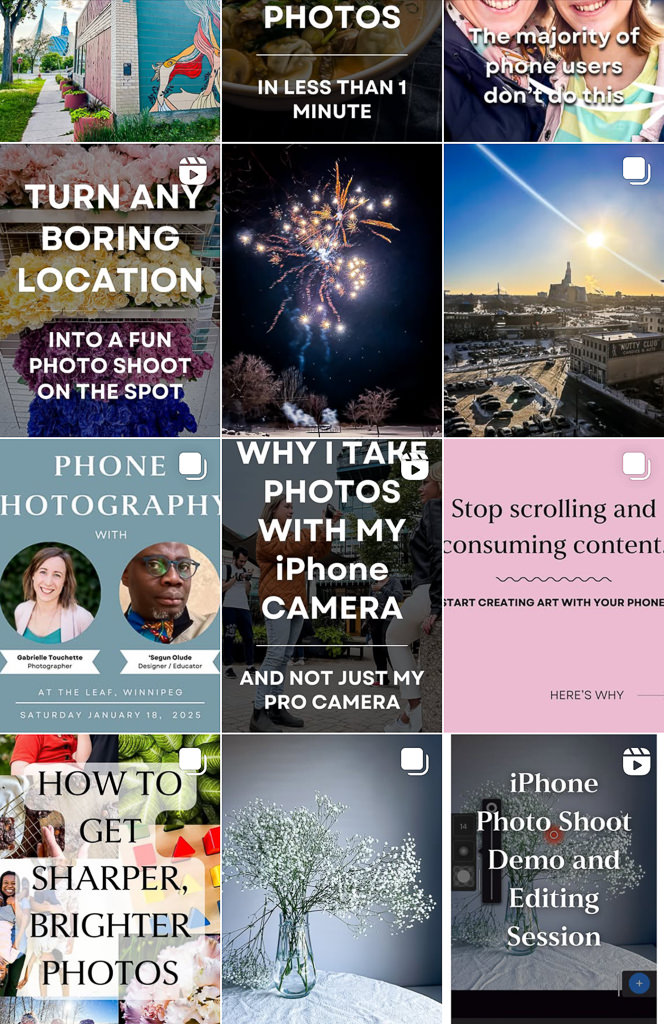Want lifestyle photos that actually feel like you, but don’t have access to a photographer to take the photos for you?
No problem. You can do this yourself!
With just your phone, a tripod, and a bit of creative planning, you can take beautiful, storytelling photos of yourself in your own natural environment.
Whether you’re a solo content creator, small business owner, or just someone who wants to show up more authentically online, learning to take more creative selfie photos is a game-changer.
In this post, I’ll teach you how to do it!
Below you’ll see Dionne using an iPhone 14 and tripod to capture a solid collection of photos of herself at work in her garden (her happy place!). She created warm, colourful iPhone photos of her in action in her garden: tending to it, making a flatlay arrangement and posing with a bouquet. All without holding the phone or posing awkwardly with a selfie stick.
Here are her selfie results:

Shot on iPhone 14, edited in Lightroom Mobile.
The trick to creating natural, authentic lifestyle selfies starts with a tripod and a bluetooth remote.
Can you spot the remote hiding in her hands in each photo?

Shot on iPhone 14, edited in Lightroom Mobile.
Taking your own lifestyle selfie photos may seem daunting, but it’s surprisingly easy.
All you need is a tripod and remote, but more importantly a strategic shot list.
Without a shot list, I promise you will waste a lot of time trying to get your shots! Instead of going into this without a plan, I’ve created a tried-and-true shot list that gets you practical storytelling photos while still keeping things creative and captivating.
Here is the shot list:
- one wide, establishing shot
- close up shots of the action
- selfie portraits
- creative photos
Let’s break each one down.
NUMBER 1: one wide, establishing shot. Back up the camera on the tripod, and make sure to capture a wide view of the room or space you’re in. That helps to set the context and get viewers with a good understanding of where the action is happening. Example here:

Shot on iPhone 14, edited in Lightroom Mobile.
NUMBER 2: close up shots of the action. Get in close with the camera and zoom in on the work you are doing. In this case, Dionne got close up photos of her hands clipping flowers in the garden, as well as photos of her hands arranging the flatlay photo. The point is to tell the story in smaller detail. It’s also really important to add a human touch (like a hand doing work) in the photos where your face doesn’t appear. This will make the photos more engaging. Example here:

Shot on iPhone 14, edited in Lightroom Mobile.

Shot on iPhone 14, edited in Lightroom Mobile.
NUMBER 3: selfie portraits. Include a close up headshot of yourself. Extra points if you’re posing in your environment to show context of who you are and where you are in the space you’re in. Dionne took two different selfies like this – one posing by her garden, and the other one against her rustic garage door. This helped to showcase her face (show personality) while also adding a bit of environmental context to make the selfie photos warm and inviting. Examples here:

Shot on iPhone 14, edited in Lightroom Mobile.

Shot on iPhone 14, edited in Lightroom Mobile.

Shot on iPhone 14, edited in Lightroom Mobile.
NUMBER 4: creative photos. I always make sure to include creative photos when doing DIY selfie photo shoots. It’s important to get literal photos of the story, but adding some abstract or creative captures helps to make the collection of photos more dynamic. In this case, Dionne held a bouquet of flowers and she got close up shots. She also got lucky and had a bee land on the flowers she was holding! Having that extra moment added to the richness of her photos.
Example here:

Shot on iPhone 14, edited in Lightroom Mobile.
A bee landing at just the right time is impossible to plan for when capturing creative photos! But remember that adding extra creative touches wherever you can will make the collection of photos more memorable and unique.
If you’re not finding any “luck” getting creative shots, think about doing something abstract. This could be an extra close up shot of your hand or your face interacting with any object in your space, like this:

Shot on iPhone 14, edited in Lightroom Mobile.
Don’t be afraid to experiment and get artsy.
Remember that creativity is breaking free from taking literal, straight-forward photos.
You can’t make a mistake when getting abstract and artsy, so don’t hold back. Embrace the results, whatever comes of it!
The more you practice getting creative, the more you’ll improve. Make sure you keep at it, and don’t be afraid to “fail”.
How to choose the right phone camera tripod
A creative selfie photo shoot like this one works well with this shot list but also a good tripod. I recommend getting one that’s quick to set up and doesn’t require much fussing around to use. I finally upgraded my iPhone tripod to this new KraftGeek one*, and Dionne borrowed it for her shoot. It was perfect!

It just takes a quick press to pop out the legs, and the telescopic stand opens up really easily. The iPhone attaches with a strong magnet for a clean hold. No more cumbersome clamp attachment that blocks half the screen on the phone.

The trick to taking your own photos is having a bluetooth remote so that you don’t have to touch the camera or use the self-timer. Dionne just hid the remote in her hand the entire time so that it didn’t show in any of her photos.


If you’re looking to take a collection of selfie photos of yourself, follow this shot list and get yourself a good phone tripod. It’s the easiest way to get great results when you’re shooting solo.
If you find your phone photos are looking bland, don’t forget to edit them in Lightroom Mobile. This is half the magic to getting stunning photos with a phone camera. All of Dionne’s iPhone photos were edited and optimized in Lightroom Mobile. Need some quick tips on how to edit your photos? Check out my online course here.
Ready to upgrade your phone tripod? Get the KraftGeek tripod with 10% Discount Code: GABRIELLE
*I’m very picky about which products I endorse on my website. When you click on my affiliate link, you know you’re going to a product that I’ve used and love myself!