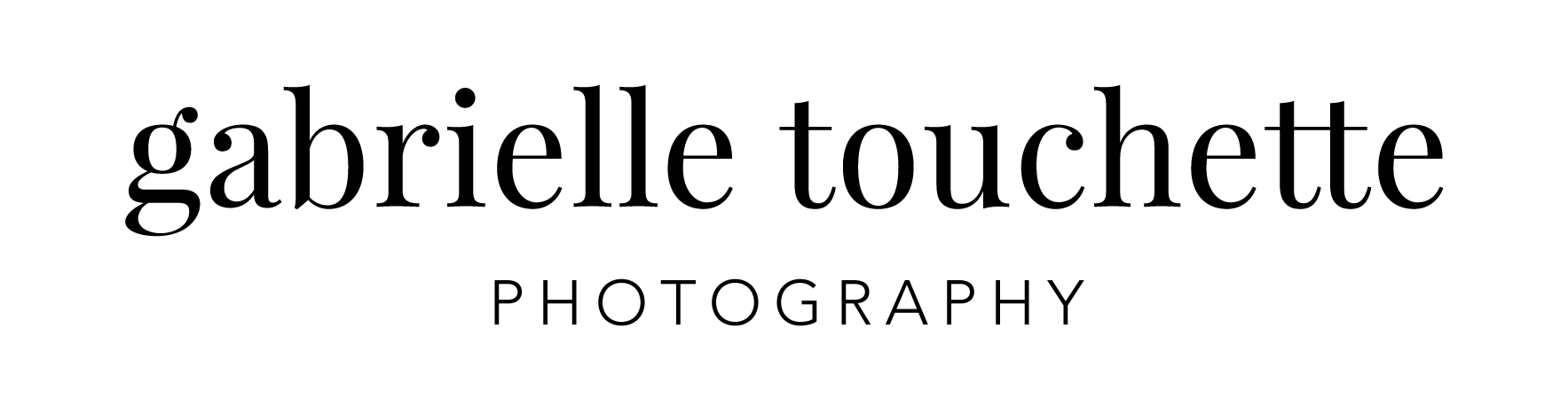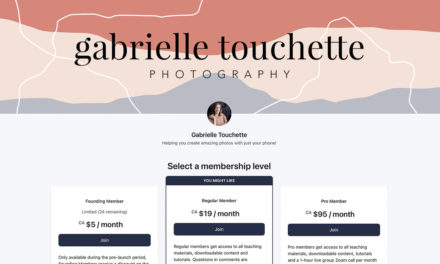One of the limitations of mobile phone cameras is that you can’t change out lenses. You’re stuck with the one your phone comes with, and that’s generally a very wide angle lens.
Have you ever found yourself using the zoom function on your mobile phone camera when taking a photo? You may have noticed that the photo looks lower quality than other photos where the zoom function in camera was not used.
I was curious to find out how bad the zoom function is compared to cropping a photo in Lightroom, so I did a little test.
In this first photo, I used the zoom function in-camera to get the framing that I wanted:

iPhone Photo Using the Zoom Function In-Camera
In this second photo, instead of zooming in with my iPhone camera, I brought my camera closer to the subject to replicate the same framing I did in the previous photo:

iPhone Camera Moved in Closer to Subject
What I found interesting is that the zoom function in camera does replicate what a telephoto lens (aka a less wide angle lens) does: it compresses and reduces the stretched out look.
Here are the same two photos again, side by side:

What I also found interesting is that in the photo where I physically moved the camera closer to the subject to replicate the same zoom, the photo was more stretched out and had the appearance of a shallower depth of field. (not all fruits are equally in focus)
Aside from even studying the quality differences, there was a definite visible difference between both photos in terms of stretch and depth of field.
Now the most important questions I wanted to answer were:
- does my photo quality suffer when I zoom-in in camera?
- does my photo quality suffer when I crop in after in Lightroom?
- which photo is worse?
To answer the third question: both photos don’t have great quality when zooming in or cropping in. It’s best not to zoom in or crop your photos – you instantly lose resolution and pixels.
But which one is worse? They are both bad, but interestingly: in two different ways. Here are two super closeup photos to look at:

iPhone Photo Zoomed In Camera

iPhone Photo Cropped in Lightroom
The differences are so nuanced that they are hardly worth debating. However, when observing it very closely, I detected this:
- Zoomed in-camera looks like it has more range in tones but is blurrier.
- Cropped in Lightroom looks like it’s sharper but has less range in tones.
In conclusion:
Using the zoom on your camera will degrade the quality of your photo just as much as cropping into a photo in Lightroom.
Ideally, you want to preserve as much quality as possible, so you want to avoid zooming and cropping.
However, if you’re ok giving up some quality in order to get that compressed look of a zoom lens, zooming in with your iPhone camera could be an option for you.
It’s important to remember that the most quality you’ll get from your iPhone camera is if you don’t zoom in or crop in!